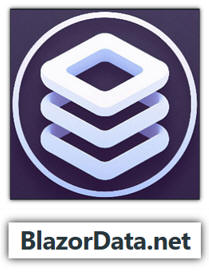
- Instaling
- Upgrading
- Settings
- Database Management
- AI Settings
- Logs
- Importing data from external sources (Excel, CSV, SQL Server, Microsoft Fabric)
- Editing your data
- Exporting your data (Excel, CSV, SQL Server, Microsoft Fabric)
- Creating views using the wizard
- Alter views using Python and C#
- Altering views using AI
- Creating visualizations using the wizard
- Altering visualizations using AI
- Creating Reports Using the Wizard
- Altering reports using AI
- Editing Reports using Microsoft Report Builder
Importing and Exporting Data (Cloud Data)
- Importing data from external sources (SQL Server, Microsoft Fabric)
- Exporting your data (SQL Server, Microsoft Fabric)
Personal Data Warehouse Documentation
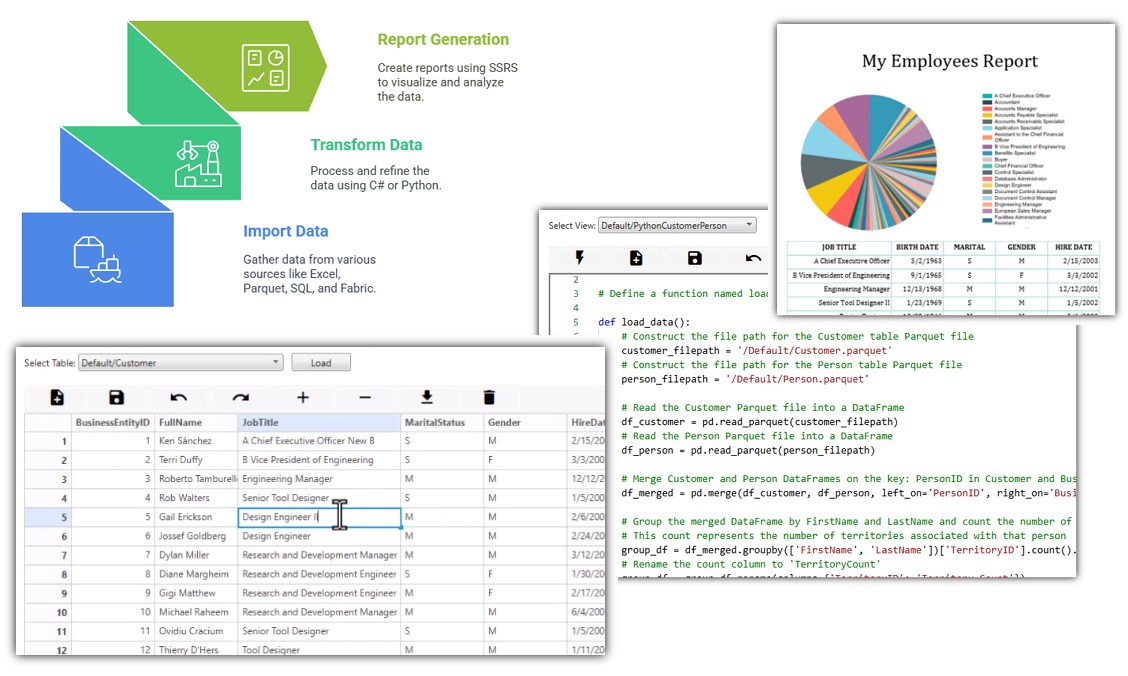
Personal Data Warehouse is a free, open source desktop software application designed to help you securely organize, manage, and analyze your personal information—all in one place.
Features
- Unified Data Management – Store and categorize all types of personal data, from contacts and notes to documents and custom records, using a flexible and intuitive interface.
- Privacy & Security – Your data stays on your device and under your control, with robust security features to protect your sensitive information.
- Powerful Search & Insights – Quickly find what you need with advanced search and filtering tools. Gain insights from your data through built-in analytics and customizable reports.
- Flexible Organization – Create, edit, and customize categories and data types to fit your unique needs, ensuring your digital life stays organized the way you want.
- Import & Export – Easily bring your data in from other sources or export it for backup or use in other applications.