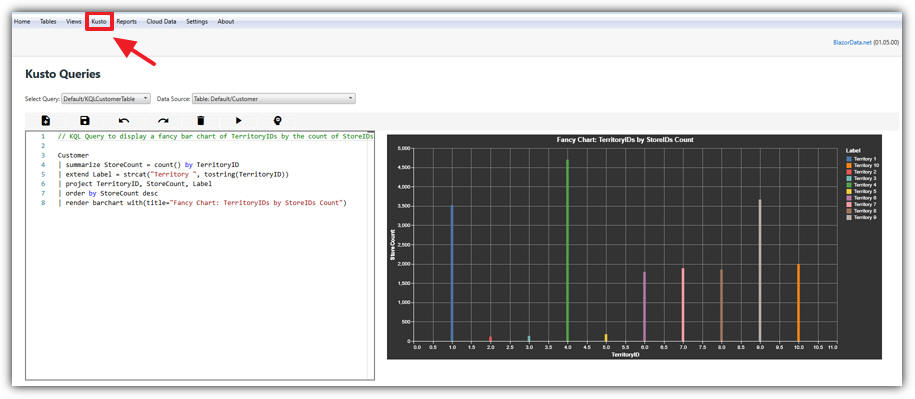
Kusto Query Language (KQL) is a powerful language used to explore data, uncover patterns, detect anomalies and outliers, build statistical models, and much more. The Personal Data Warehouse allows you to create visualizations using KQL from your Tables and Views.
You can access Kusto queries from the Kusto page.

You can load an existing query by selecting it in the Select Query dropdown. The KQL will automatically load into the code window.
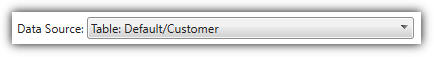
The saved Data Source for the query will also appear. This can be changed, and the query can be executed by clicking the Execute button.
- Note: If you do not have any saved queries, the dropdown will not appear. The only option will be to create a new query using the New button.
- Note: You cannot create a query if you do not have at least one table or view saved.
Query Editing Options

After a query is created or selected, its content will display in the editing window. The following options are available:
- New: Creates a default query in the code window for the data source currently selected in the Data Source dropdown.
- Save: Opens the Save dialog, allowing you to specify a name for the query.
- If the query has been previously saved, clicking Submit will update the existing data.
- If the name matches an existing query name, it will be overwritten. - Undo / Redo:
- Undo reverses the last action.
- Redo reapplies an action that was undone. - Delete: Opens a confirmation dialog. Clicking Yes will delete the currently selected query.
- Execute: Runs the code in the code window. The resulting visualization will be displayed.
- AI: Opens the AI Prompt dialog.
AI Prompt Dialog
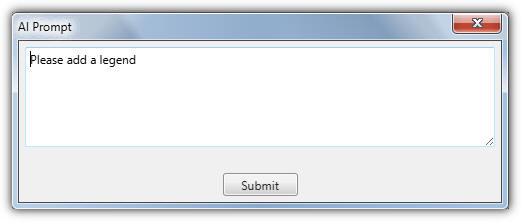
The AI Prompt dialog allows you to provide instructions to generate code, which will then appear in the code window after you click the Submit button.
Note: You must have an AI service configured in Settings to use this feature.