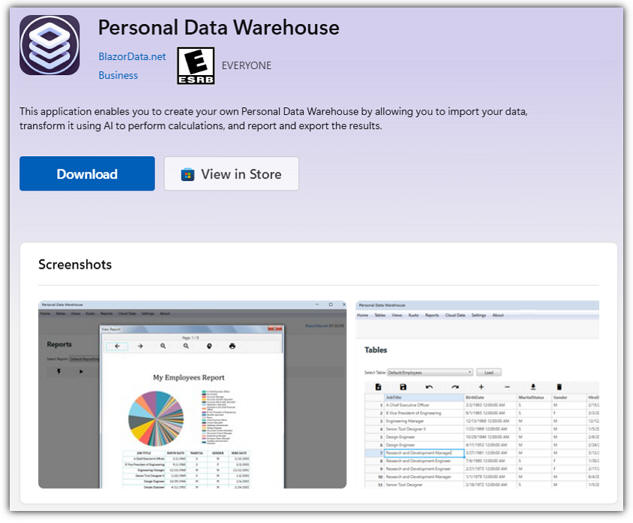
[home]
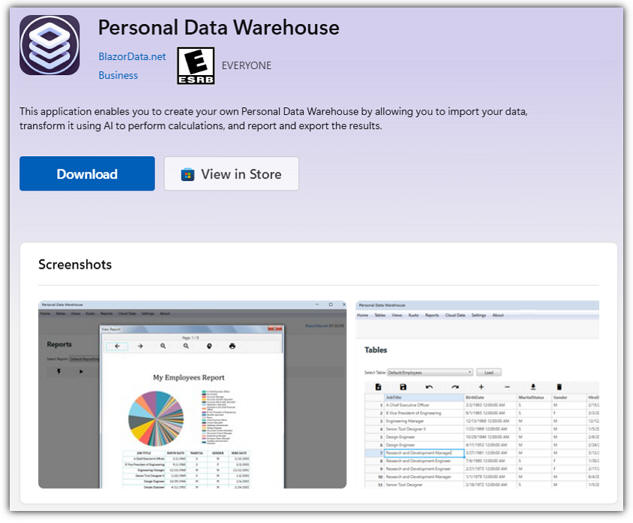
The first step is to install the Personal Data Warehouse on your Windows computer.
You can upgrade your installation of the Personal Data Warehouse on your computer without losing any personal data or settings.
Your data and settings are stored in the "Documents\PersonalDataWarehouser" folder. This folder is not removed when the application is upgraded or uninstalled.
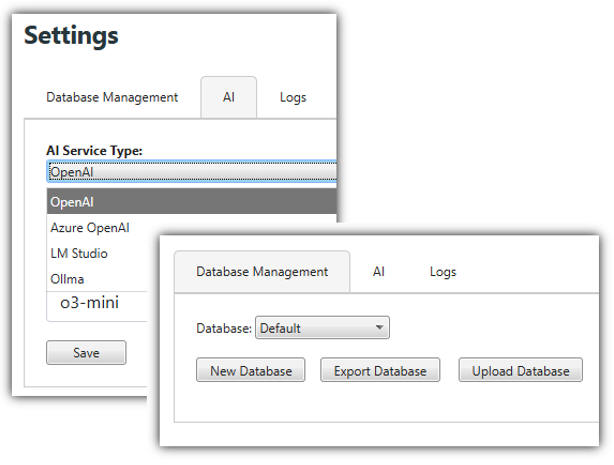
The Settings tab provides access to the configuration options.
You can create unlimited databases. However, the "default" database cannot be deleted.
While not required, configuing AI will enable AI assistance with creating views, KQL code, and modifying reports. The supported AI services are as follows;
OpenAI
Azure OpenAI
LM Studio (local AI)
Ollama (local AI)
A log of all operations is avaliable on the Logs tab.
When there is an error, check the Logs for information on what went wrong, this will provide valuable information to allow you to resolve any issues.